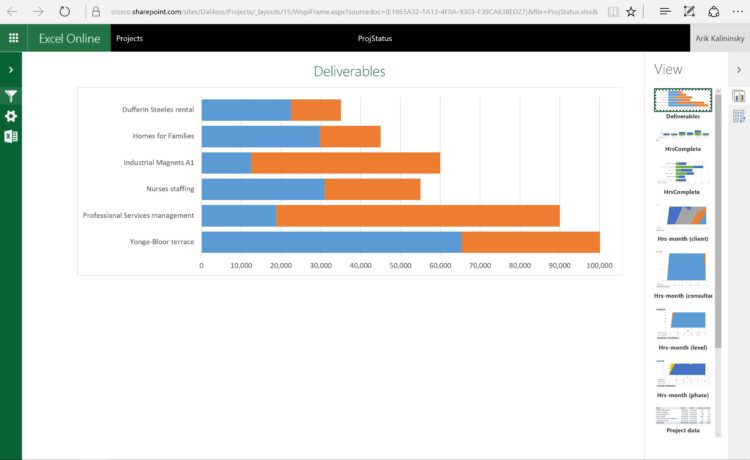PROJECT MANAGEMENT TOOLS
Allows tasking of individuals and teams in a list and graphical representation similar to the Microsoft Project software suite. The tasks are connected to email by default, ensuring proper notifications are generated.
Visual representation of milestones and tasks, shows task ownership and status
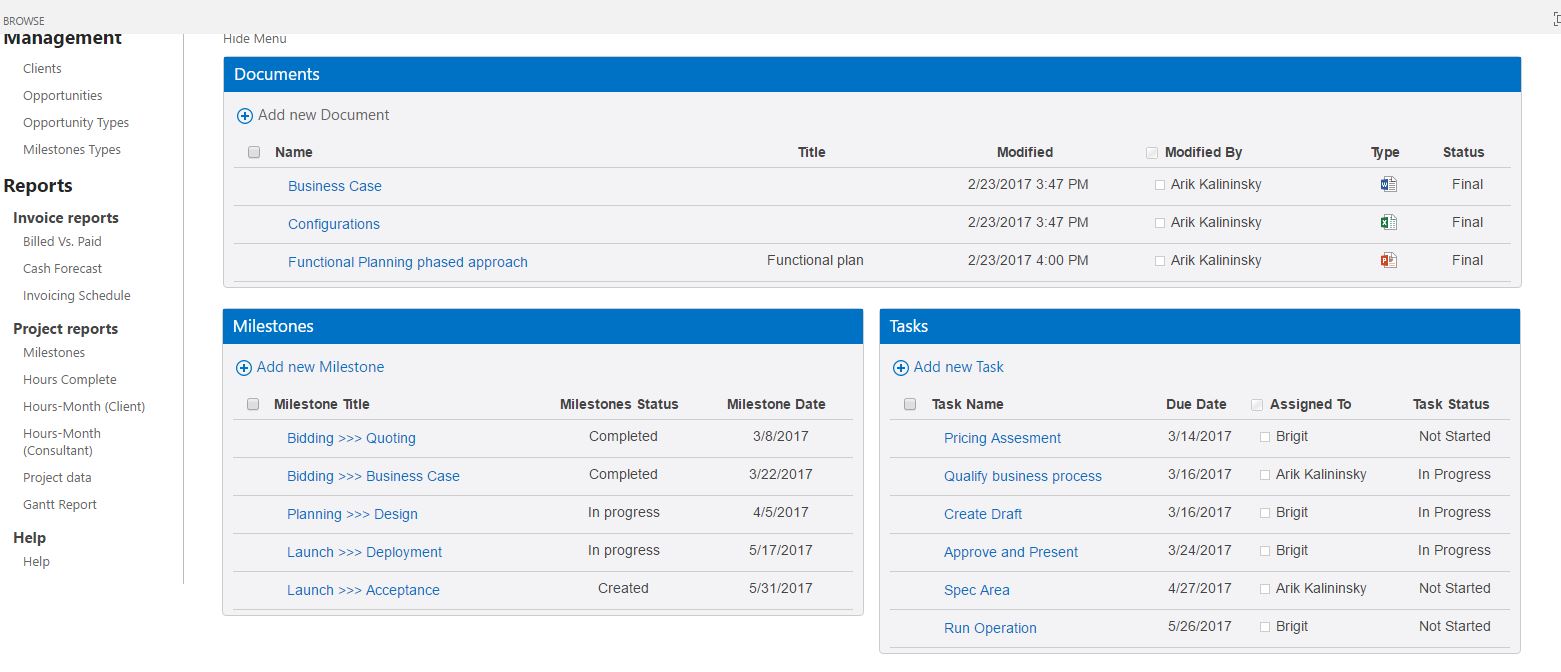
Deliverable Dashboard
Includes project deliverable status, hours worked (e.g. Senior Hours, Junior hours, etc) per deliverable, duration, completion estimates, assigned price, all related documentation (Word, Excel, pdf, etc)
Invoices Dashboard
Includes the associated deliverable, invoice amount, invoice date, invoice status (e.g. Scheduled, Sent, Paid, etc), and the Invoice document (pdf, docx, xls, etc)
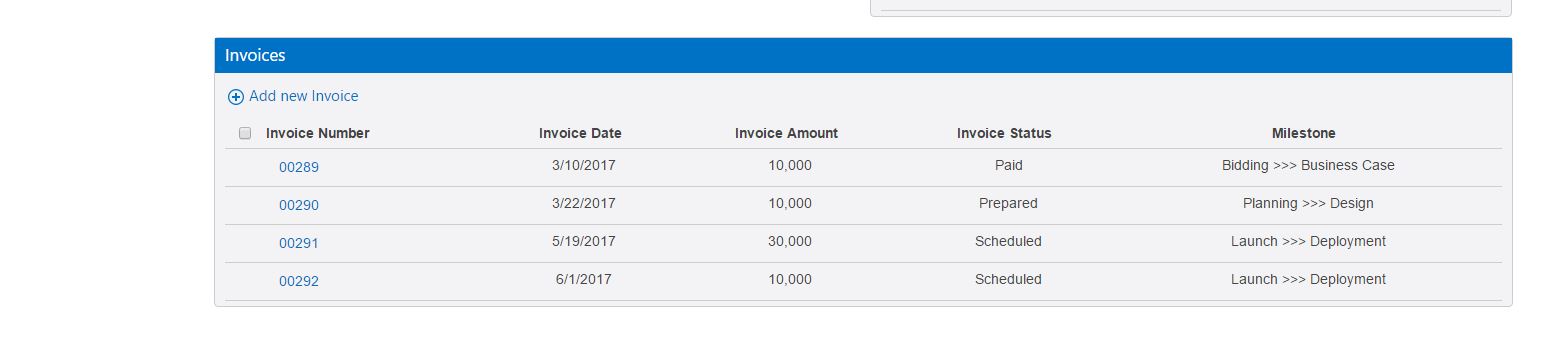
Sharing
Individual project sites can be shared with external users through a site-generated email invitation. Users that are external to the company can be assigned permission to view or edit any part of the components described above. These external users do not need an Office 365 license (i.e. they can use and collaborate on the project for free).
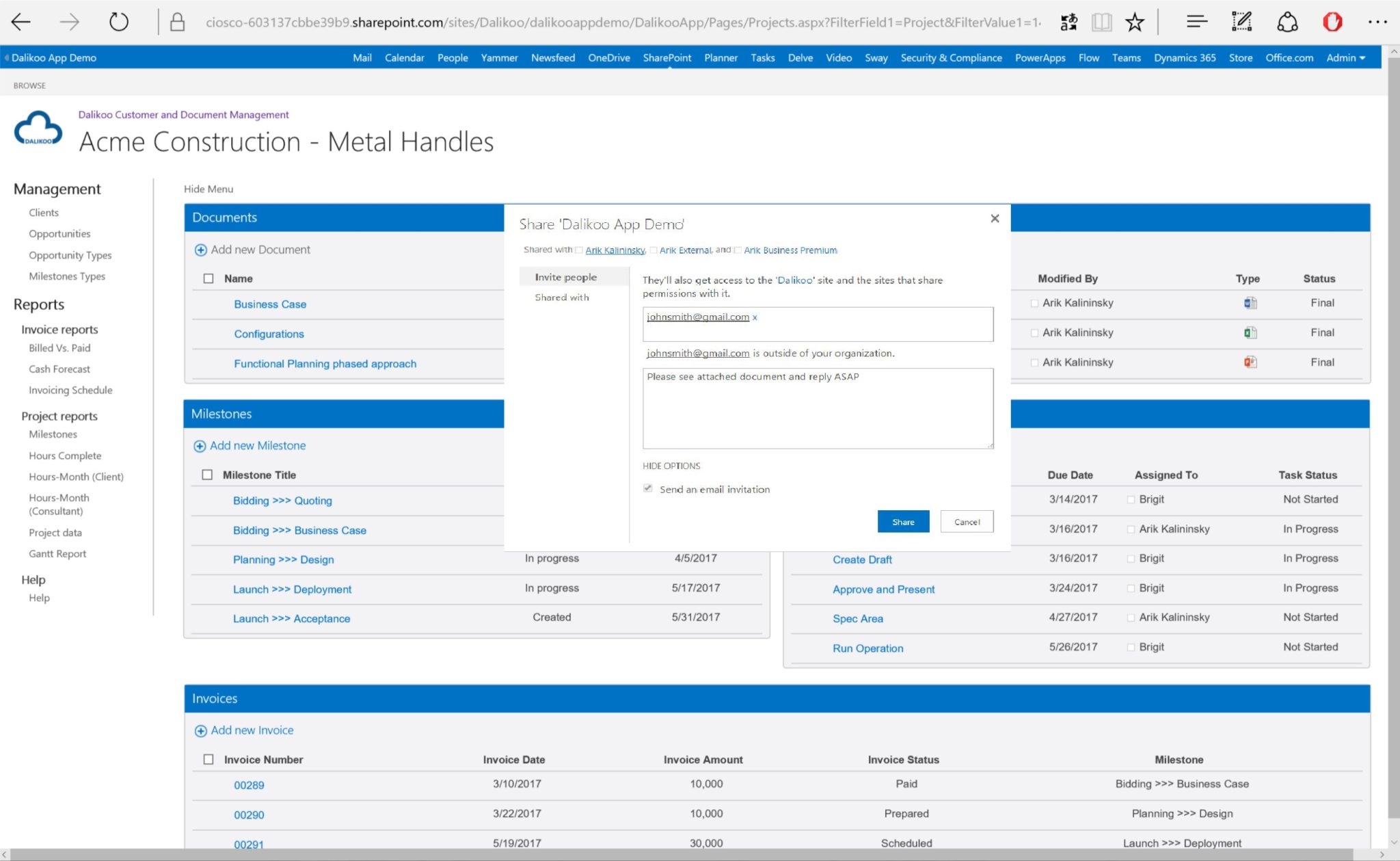
SEARCH
All project sites feature built-in taxonomy. Content is fully searchable, supporting metadata search for information such as client name + deliverable status +invoice status, and many other combinations. Furthermore, the search function will search the content of documents attached to deliverables, invoices, etc, and will list specific documents as a result, including their surrounding context such as client info, deliverables, invoices, etc.
INDIVIDUAL USER EXPERIENCE
The tool is written for Microsoft’s Office 365 cloud platform. Since Office 365 features multi-tenancy, different users are able to log in to the platform and see different views of the same data. Therefore, while the data store will be shared across the entire company, we are able to create different portals, and functionalities depending on the individual’s role, or department. For example, when sales people log-in they will immediately see information and activities related the sales funnel, upselling opportunities, etc. But when people from Operations log in to the same location, they will see project status, deliverables progress, etc.
DATA AND REPORTING
While the system displays only pertinent information, it will keep track of surrounding data and related fluctuations. understanding these relationships lets Daikoo create informative notifications and intuitive actions allowing for intelligent decisions. So for example, it can alert the sales person that a deliverable they promised to the customer is not on time, asking for feedback, etc.